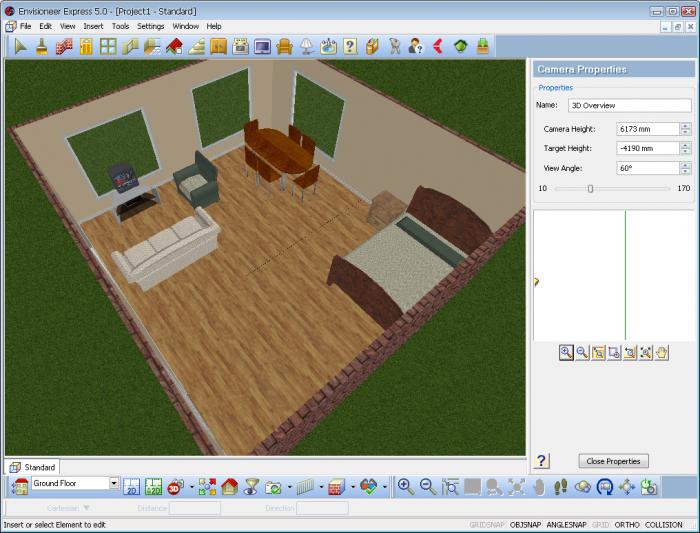Envisioneer Express
Robust interior design program with 3D capabilities
- Category 3D Design
- Program license Free
- Version 5.0
- Size 174.19 MB
- Works under: Windows Vista
- Program available in English
- Program by Envisioneerexpress
Envisioneer Express is a 3D home design software for Windows that lets you drag and drop elements, render visualizations in 2D and 3D and more.
If you’ve been looking for an app that’ll help you unleash your creativity, it’s time to give Envisioneer Express a try! This program is perfect for DIY home projects and budding interior designers that don’t have the time (or the desire) to learn complex CAD programs.
If you’ve ever played a game like The Sims, you won’t have any problems using Envisioneer Express. It works much like the game does when you’re placing furniture, doors and windows, and you’ll easily be able to swap perspectives and camera views to get a better look at specific elements or how different objects interact with one another in a scene.
When you boot up the program you’ll first need to recreate the layout of the room or home that you want to work with. From there you’ll be able to browse the large library of design elements (including furnishings!) to better visualize what you’re going to do with your home.
We love how easy it is to add new elements, even doors and windows – and if you don’t like any element you’ve added to a room you just have to right-click on it and delete it! Manipulating objects (rotating them left, right, etc.) is just as easy, and you’ll be amazed at how many different designs you can turn out after using the program in just a few short hours.
While this is an easy to use program, it needs to be pointed out that it can take some time to get used to the way the 3D library is set up. Navigating different categories can be a real pain, and sometimes you’ll find a random table in with the chairs for no reason at all.
All in all, we really like Envisioneer Express! It can sometimes feel over-simplified and the 3D library can be hard to navigate, but it’s also very easy to use and gives you everything you need to get started fast.
Pros
- Super Easy to Use You don’t need CAD experience to run this program – in fact all you have to do is drag and drop what you want to use into the main window and you’re good to go.
- Render Visualizations in Both 2D and 3D You can render visualizations in multiple points of view; save top-down maps, take photo-realistic snapshots in 3D and so much more, all just by changing your perspective.
- Includes a Library of Furnishings and Decorations You won’t just get a framework to design beautiful rooms, you’ll also get lots of furnishings and decorations to better visualize your designs too!
Cons
- Can be Hard to Find the Right 3D Model in the Library The Library can be a bit hard to navigate and some models aren’t categorized properly.